In a world where chicken scratches no longer cut it anymore and it rains information like proverbial cats and dogs, a “second brain” would be marvelous. Until cloning and cranial capacity allows it, Evernote is an excellent alternative.
Last month, I sung the praises of Scrivener, as the ultimate in writing workstation awesomeness. But if I had to nitpick the nearly perfect program, it was its inability to sync it over the cloud to multiple computers (easily rectified via Dropbox). Regardless of the fix, there was another hole in my workflow—an easy, intuitive inbox for my research and miscellaneous notes. I take a lot of them—and the novelty of cocktail napkins and a messy work area has worn off.
Enter Evernote. Marketing itself as your “second brain” where you can “remember everything,” Evernote was the missing link in my workflow. Via the Evernote web clipper, I can clip either entire web pages or URLs for later processing—and best of all, they’re always with me (let me say here that I do not own a smartphone, as I’m connected enough as is, so I can’t attest to the ubiquity of the iPhone/Android version. However, I have played with it, and it was quite the nice substitute for a legion of notebooks and chicken scratches).
Another plus is the ability to email notes to yourself from the registered email account. Sometimes it’s just one word, sometimes a fully fleshed out idea, but it’s an extremely handy thing to have, as I rarely use the web version of Evernote, and just don’t like to have another window open on the desktop.
If there was anything I’d like to see in the desktop version of Evernote, it’s an “audio note” function. I know you can do this in the iPhone/Android versions, and why it’s not in the desktop version is beyond me. Sure, the desktop isn’t the “go-to place” for “notes on the go,” but for work-at-home hermits like me, it would make an already excellent application even moreso.
Evernote is a freemium program, meaning the service itself is free, with sync and all that jazz. For $45 a year, you get tougher security (haven’t seen a reason that it’s necessary; by the way, don’t use your pet’s name as a password), bigger and more varied uploads (MS Word, video, etc), and collaborative features. I’m sure it’s nice, but I’m perfectly happy with my free version—it does all I need it to, and if I absolutely have to have bigger notes, I’ll put them in a Scrivener file.
If you’re looking for a simple, intuitive program for quick note taking and a place to catch the “cup runneth over” brain overflow, you could do a lot worse than Evernote. Save for the few issues I mentioned above, Evernote has become another essential in my writing and business workflow.
Available for multiple platforms, including Windows, Mac, iPad, iPhone, Windows Mobile and Android.
Free or $45/year for Premium Upgrade
4 of 5 Purple Pencils
Do you use Evernote? How do you like it? Do you use the mobile and/or Premium version? Please comment below.
For more from Tyler Weaver, read Write On! From Cork Board to Brain and Vice Versa.
Tags: Evernote Multi-Hyphenate Note-Taking Program Second Brain Tyler Weaver Write On Review


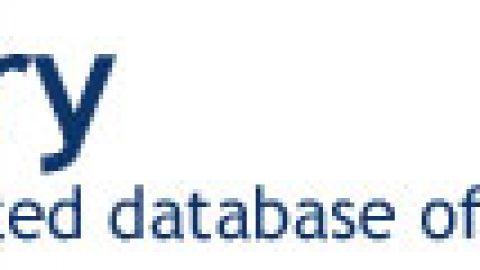


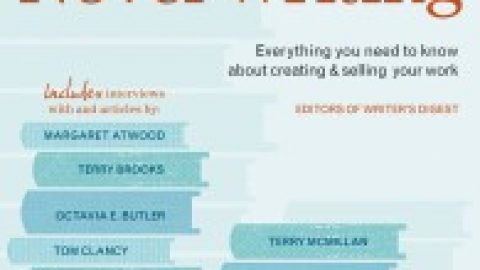

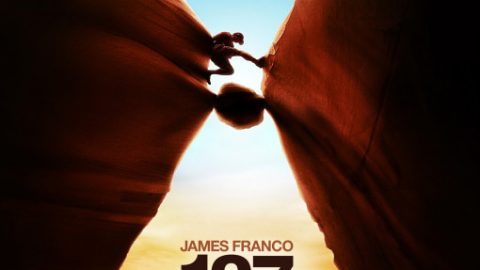


Comments are closed.
[…] On! Reviews: This feature rotates between TV with Phillip Ramati; Film – Maria Fotopoulos; Tyler Weaver’s Tech; and Writing Resources with Jeanne Veillette […]